- Join our Team
- Resources
-
Account
- Cart
- EN FR
Tips and Tricks - FD&T processing options
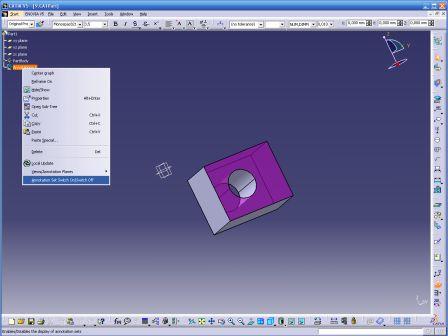
October 01, 06
By default, Datakit processes Catia V5 FD&T data in its Catia V5 to Iges interface, but recently introduced an option box enabling users to choose whether or not they want to process FD&T data, and indeed more!
What is the major advantage?
FD&T are not indispensable at every design stage. They can even unnecessarily crowd the information displayed on the screen. The option box saves users the trouble of going into configuration files. All you have to do is specify in the box whether or not you want to keep the FD&T.

Can FD&T data be recovered if the designer initially chose to hide it or deactivate it in the construction tree?
Yes we do support these Catia V5 functions and can force the processing of FD&T data even when it is invisible or deactivated. We try to respect the Catia format as scrupulously as possible while leaving users the freedom to choose the data they want to process.
