- Join our Team
- Resources
-
Account
- Cart
- EN FR
The version 2019.3 of Datakit’s CAD and BIM formats converters is available
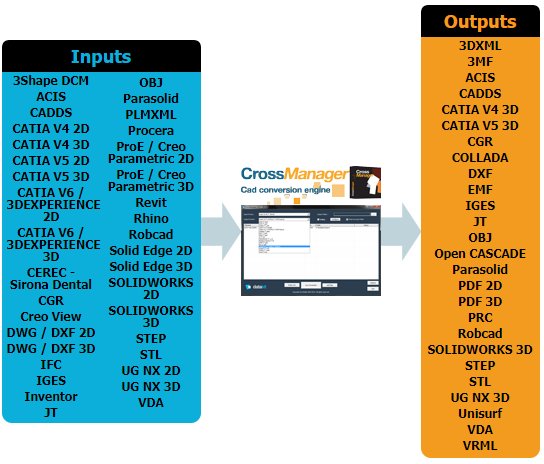
July 04, 19
New versions of CATIA V6 / 3DEXPERIENCE, Inventor, NX, Revit and IFC are supported.
The latest update of Datakit’s 2D and 3D data exchange software range is now available!
It adds the support for new CAD and BIM formats versions reading, for all Datakit software:
CATIA V6 / 3DEXPERIENCE reader
 The version R2019x of CATIA 3DEXPERIENCE is now supported. Datakit tools can thus now read and convert .3dxml files from versions R2010x to R2019x.
The version R2019x of CATIA 3DEXPERIENCE is now supported. Datakit tools can thus now read and convert .3dxml files from versions R2010x to R2019x.
Inventor reader
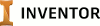 Datakit’s Inventor format reader is now able to read .ipt and .iam files coming from Inventor 2020.
Datakit’s Inventor format reader is now able to read .ipt and .iam files coming from Inventor 2020.
Versions 9 to 2020 are therefore supported.
NX reader
 Following the recent change of NX versions numbering, Siemens has released several new versions since Datakit’s V2019.2. The V2019.3 already supports them and can read versions up to NX 1867.
Following the recent change of NX versions numbering, Siemens has released several new versions since Datakit’s V2019.2. The V2019.3 already supports them and can read versions up to NX 1867.
Revit reader
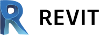 Datakit continues the improvement of its Revit format reader, which progress rapidly since its first release in early 2018.
Datakit continues the improvement of its Revit format reader, which progress rapidly since its first release in early 2018.
The latest version Revit 2020 is now supported, allowing to convert the most recent Revit native files. But Datakit also continues to go back in past versions by also supporting the reading of the 2015 version, in order to allow older files conversion.
This interface thus now supports native Revit files from 2015 to 2020 versions.
IFC reader
 Datakit continues its BIM formats development by expanding the capabilities of its IFC reader, which can now read and convert compressed IFC files .ifzip, in addition to previously supported .ifc and .ifcxml files.
Datakit continues its BIM formats development by expanding the capabilities of its IFC reader, which can now read and convert compressed IFC files .ifzip, in addition to previously supported .ifc and .ifcxml files.
The version 2019.3 also benefits from the constant improvement of the dozens of CAD converters provided by Datakit. Indeed, they are maintained constantly, in order to improve their quality and to process new entities while optimizing the execution time.
These enhancements apply to all Datakit’s product lines: for end users using plug-ins or the converter CrossManager, as well as for software vendors integrating Datakit’s technology.
Users wanting to try Datakit software can download it and get a trial license on CrossManager and CrossCad/Plg official pages.
Software vendors interested in CrossCad/Ware can visit the SDK presentation page and contact Datakit to get information relevant to their activity.