A sexier product line: CrossCad replaces...
A sexier product line: CrossCad replaces Detk
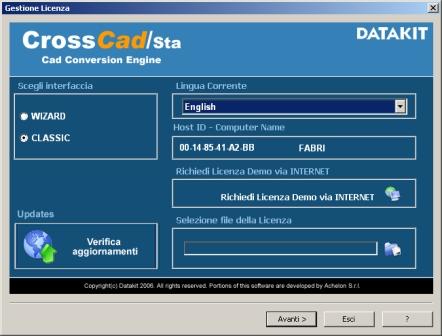
January 01, 07
Datakit's complete range of stand-alone converters is benefiting from a complete
facelift. The end result will come to you with a modern, user-friendly
appearance and a far more attractive price list.
CrossCad has been developed on the basis of Datakit technology in close collaboration with its Italian distributor and partner, Achelon.
For Datakit's management the new model addresses a number of needs:
* A clearer perception of Datakit's offering for end customers.
With a range of nearly 150 available converters, it was becoming urgent! Now it is easier to distinguish between the two ranges of products offered to manufacturers: CrossCad/Sta for stand-alones and CrossCad/Plg for plug-ins.
* A brand image to match the quality of the technology content
The importance of graphics and ergonomics in today's software made the previous operating method look dated, even obsolete. For products as sophisticated as these converters the situation had to change.
* More efficient licence management
The ever-increasing number of users means managing thousands of licences. This more operational management system will make it easier for us to keep track of ongoing maintenance contracts and updates.
CrossCad includes all the stand-alone converters. These are now packaged in a specific conversion engine and are completely dissociated from the many plug-ins* available for different CAD software.
Users consequently have direct access to all the interfaces and, in this dedicated environment, can select the product they want to test and submit a licence request, using a far more intuitive approach. Messages are easier to translate. CrossCad should be available soon in a wide range of languages.
There is now a choice of two operating modes: Classic and Wizard. The Wizard mode is designed for users who want to fine-tune their choices based on selected files, the characteristics of the data they want to convert or the files they want to generate. Depending on the information provided by visitors and the extensions read by CrossCad, a range of interfaces adapted to the required conversion work is offered. The visitor is then free to select one or more products and submit a licence request. The user’s network board is read automatically, and there is no need to fill in the field unless the user wants to implement the product on another PC.
Whichever mode is chosen, the result is displayed for products that offer a preview (Pro-E, Catia V5, SolidWorks, Unigraphics). A report is also generated automatically with the results of the conversion.
The magic “Upgrade” button is the major new feature introduced in CrossCad. With just one mouse click, users can find out whether any changes have been made to the product they are using and whether a more up-to-date version is available. The version number in use is compared with the number of the latest version generated by Datakit enabling the information to be generated automatically. In the near future, users will be able to access “release notes” for each product giving them information on the contents of the modifications introduced with each new version.
*A plug-in does not work on its own: it is linked to the software for which it was designed. This means that users must have a licence for the software on the same workstation. Take for example the fourteen Rhino3 plug-ins or the two Alibre plug-ins.
Headquarters & Technical Agency
90, avenue Félix Faure
F-69003 Lyon
Tel +33 478 396 369
Access map
Administration & Sales
12, rue du château
F-11800 Floure
Tel +33 468 790 767

 Datakit is excited to announce V2024.2 of its technical data exchange solutions
Datakit is excited to announce V2024.2 of its technical data exchange solutions  Datakit is delighted to announce its 2024.1 release
Datakit is delighted to announce its 2024.1 release  We wish you a Happy New Year
We wish you a Happy New Year  International Manufacturing Technology Show - IMTS
International Manufacturing Technology Show - IMTS 




